How To
What is Frank Speech and how to create an account
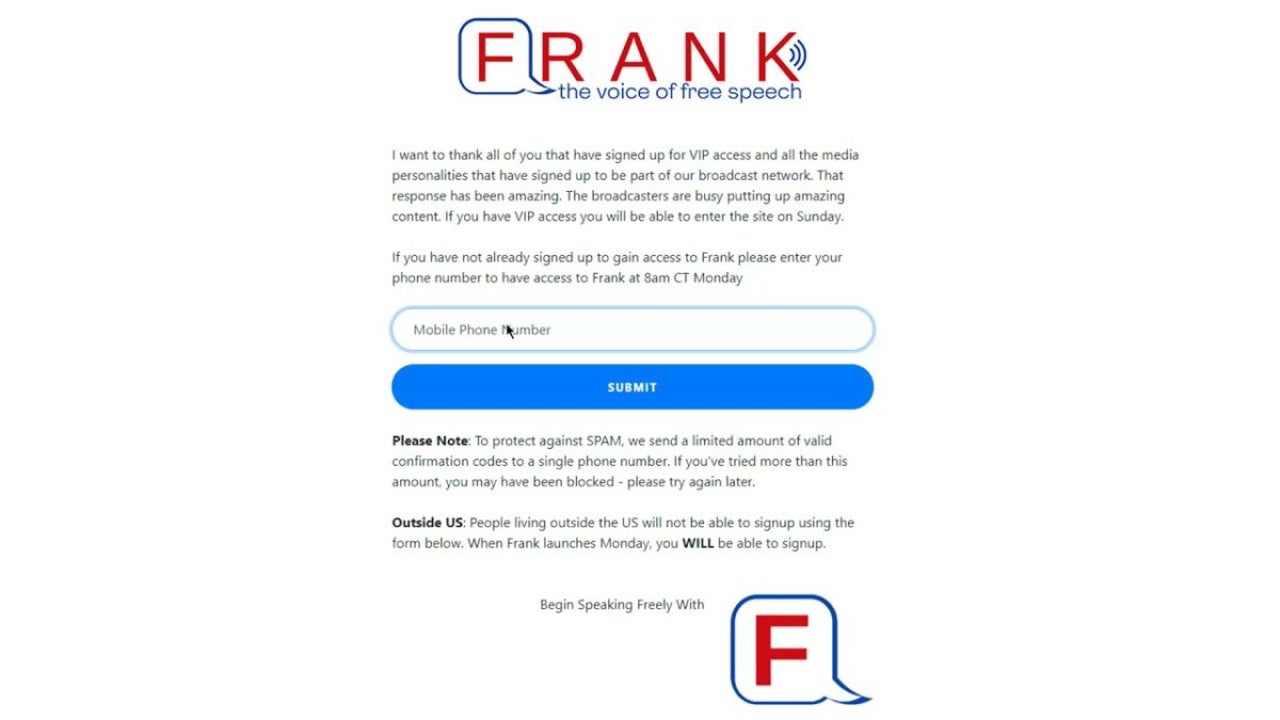
- April 28, 2021
- Updated: July 2, 2025 at 4:08 AM
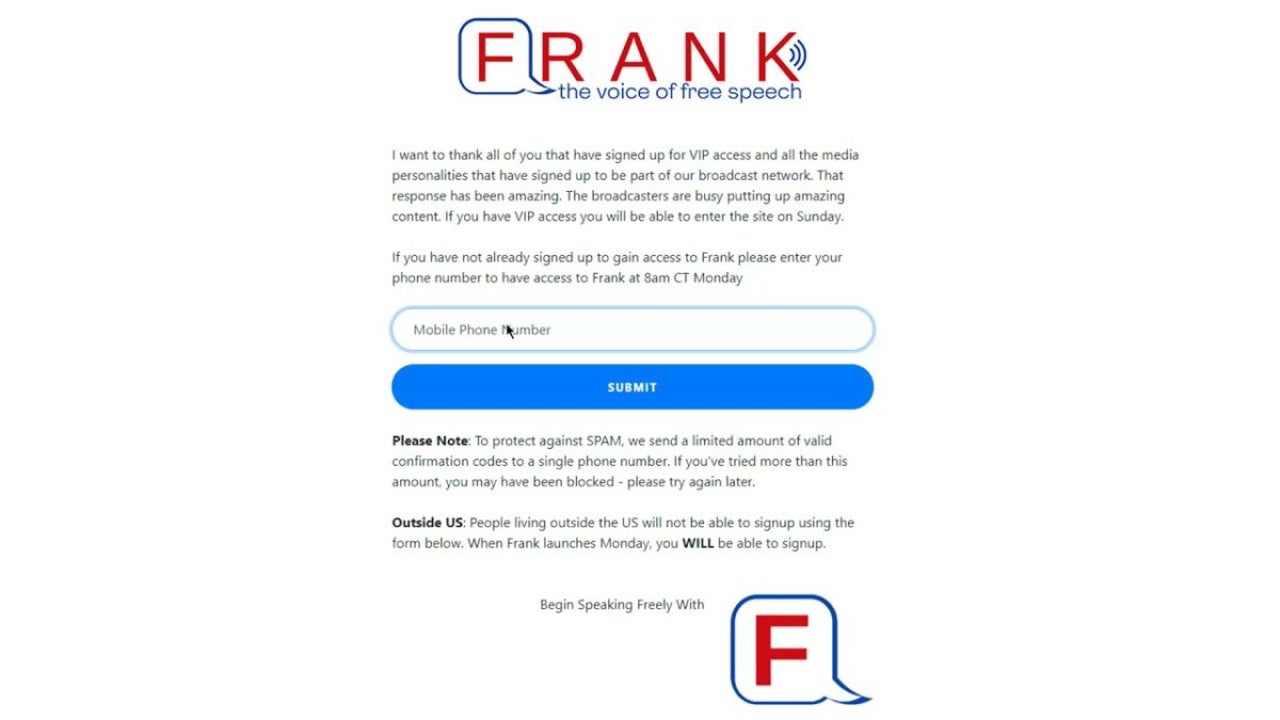
Mike Lindell, CEO of mypillow.com, launched a new social media platform where Americans can voice their opinions on any topic they wish. Called Frank Speech, it lets people defend liberty and life with free speech where you can say anything that’s on your heart without fear of losing your profile.
If you’re keen to get started, we’ll explain what Frank Speech is and how to create an account.
Who is Mike Lindell?
Mike Lindell is a political activist who’s also referred to as the “My Pillow Guy”. The reason for this nickname is due to his company My Pillow that produces mattresses, bedding, slippers, and pillows, among other items. He also founded the Lindell Foundation, which is a charity helping drug addicts due to his history of addiction.
As a former presidential advisor to Trump, he had a heavy hand in politics and believed in uncensored statements. He was one of the foremost spokesmen when discussing possible corruption when Trump lost the 2020 elections.
To encourage free speech on social media, Lindell decided to create a platform that was a cross between Twitter and YouTube. It was originally called Vocl, but soon changed when another company indicated there was already a site called Vocal. Frank officially launched at the end of April 2021 as a platform where anyone could voice their opinions on conspiracies and politics.
What is Frank Speech?
Frank Speech is a social media platform where anyone can express their ideas about any topic. Unlike competitor apps that sensor such comments, the only limitation is using the Lord’s name in vain, as Lindell is a fervent evangelical Christian. In essence, it works more like a one-way communication channel where members share videos and news based on conspiracies.
The idea for the Frank Speech app appeared when Lindell was banned from expressing his conspiracy theories about the presidential election of 2020 on other social platforms. Using his wealth, he outsourced the development of the free-speech application for anyone to discuss how they felt about politics and other matters.
How to Create an Account on Frank Speech
While there’s no official app as yet, you can still add the website as a home screen link. You’ll still need to create an account on Frank Speech to participate in the discussions, though. Just remember, there may still be people who don’t like what you have to say.
Step 1: Visit the registration page
Firstly, head to the Frank Speech website. If the developer is busy with maintenance, creating an account won’t be possible. Once it’s active, you’ll be able to select the “Signup” button on the top right of the site.
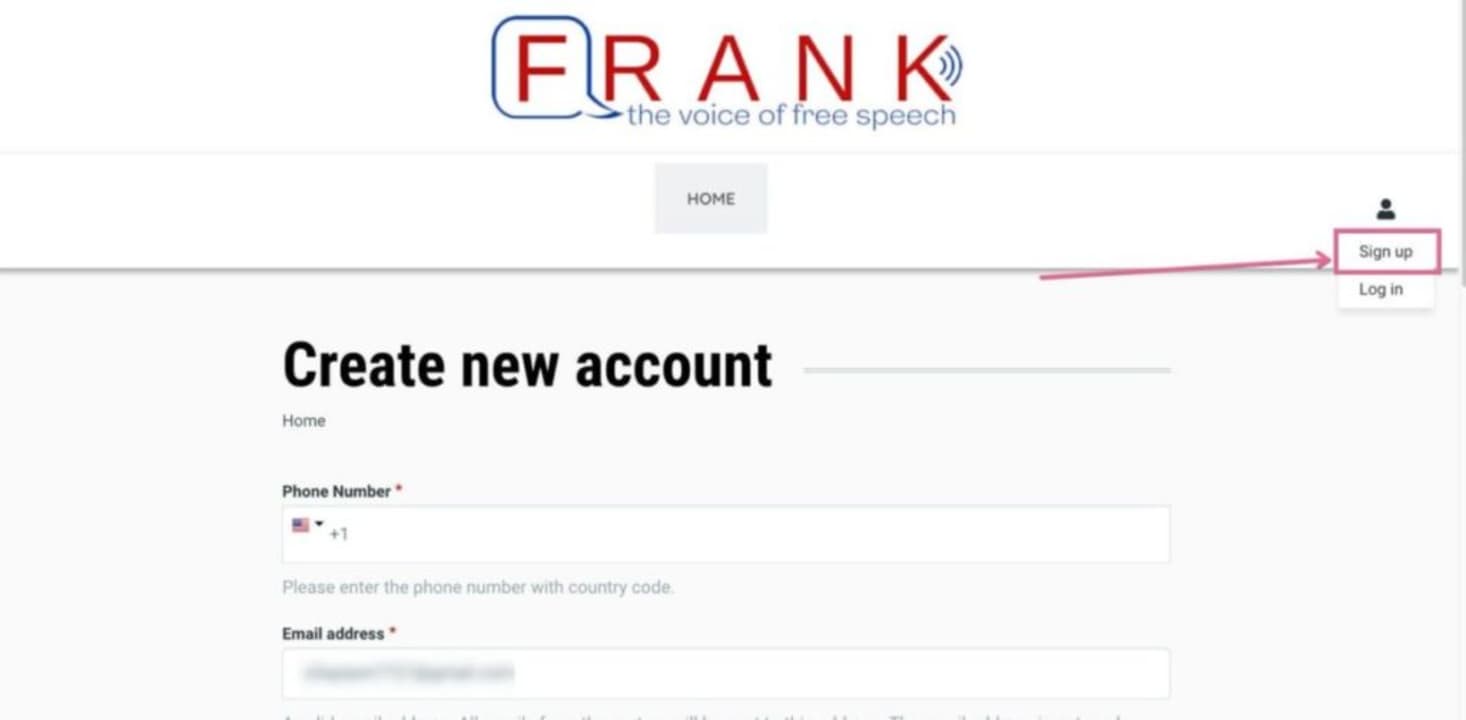
Step 2: Enter your details
On the next screen, you can enter all your account details. You’re expected to provide an email, username, password, and mobile contact number. Once you’re certain all the information is correct, you can click on “Create new account” at the bottom.
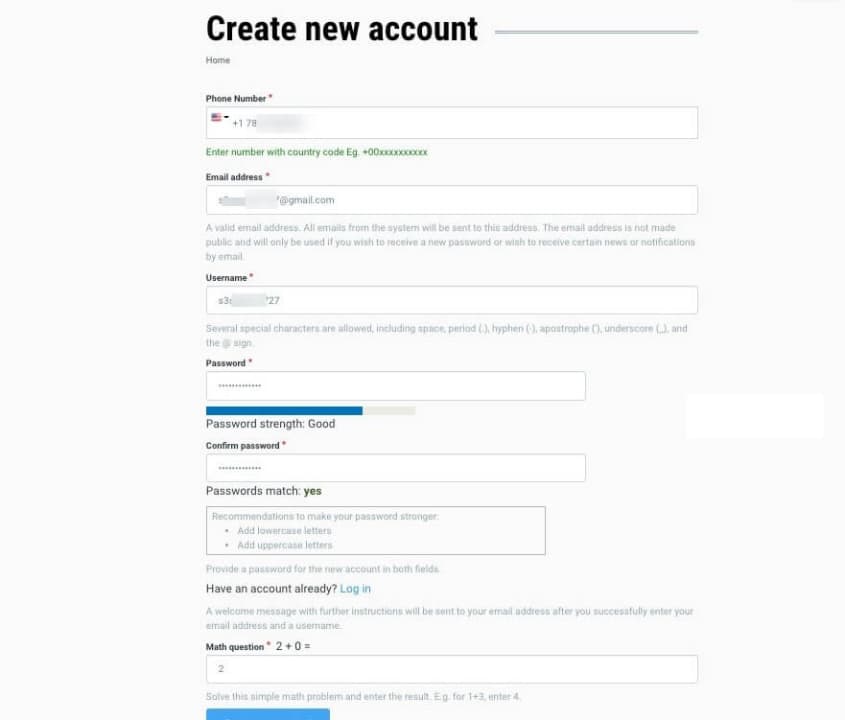
Step 3: Confirm your email
Before you can join the social media communities, you’ll need to confirm your email address. You’ll receive a link to validate it, and then your account for Frank Speech is created. You can also change your password at any time by requesting a new one.

Speak your mind on what matters to you
Now you can access your Frank Speech account from your PC or mobile browser. Remember, having free speech has consequences, and people can be brutal when you don’t share the same views as them. Stay safe, and join communities of like-minded people who share your perspective. Feel free to speak your mind as much as you want, as the company won’t ban your account unless you breach the terms and conditions.
Latest from Shaun M Jooste
You may also like
 News
News"A dream come true". 'Spaceballs 2' already has a new nostalgic return, and it's not exactly what you imagine
Read more
 News
News'Avatar: Fire and Ash' has been a box office success… but at the same time a great disappointment
Read more
 News
NewsJames Ransone, one of the most remembered actors from 'It' and 'Tangerine', has died
Read more
 News
NewsThe protagonist of 'Eternals' doesn't care what you think about his movie: he is still proud
Read more
 News
News'Bridgerton' will return full of "juicy conflicts," according to its showrunner, and we can't wait
Read more
 News
NewsYou can now get this incredible RPG with a 75% discount
Read more